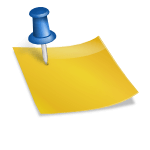Today, we learned how to use Naver Notepad. It was also available through the dedicated app or through the default Naver app. Also, it synchronized between mobile and PC, so I could write and view it anywhere. Compared to Note-only apps, the title, folder, and category functions are simple. It was convenient to use as MEMO. And its advantages are fast accessibility and convenience to run right through the Naver app. That’s all I prepared. I hope you guys can try the method I told you about above, and I’ll end it here. I hope it helps someone… Thank you.What I wrote on my smartphone synchronized and it looks the same. Now it’s fast available on PC :)Tap on the cogwheel-shaped app settings and let’s look at the sync part. If it’s checked for mobile data synchronization, it’s Wi-Fi first. If you don’t have Wi-Fi, you’ll use mobile data.You can also add pictures by pressing the camera icon. You can also draw it yourself by pressing the curve next to it. It could be useful in the ultra model with an s-pen.Press the play button to hear what’s been recorded. If you press Back and leave the screen, you’ll see a Saved alert and it’s saved automatically. You can move or delete it to another category. Press “Knock” with your finger.If you go down the screen, you’ll find My Tools. The note doesn’t show your favorites, but if you check it, you’ll now go up. It’ll be added at the end. Press the Edit button to move it forward.You don’t install the dedicated app we’ve seen above, you can also use it on the Naver basic app. Let’s go to the shortcut and add it to the favorites.Hello, I’m Ajeon, an IT tech influencer. In my busy daily life, I sometimes forget what to do, and sometimes I don’t remember when I turn around. In that case, I write it down on Post-it and put it on. Actually, it’s annoying. These days, most of them have smartphones, so it would be good to use them. You can use Naver Notepad. You can install a separate app or you can use it on the basic Naver app. It is useful that the written memo is data synchronized so that you can check it on your PC. In this session, we will learn more about it. How to use Naver Notepad that anyone can easily use smartphone MEMO! Let’s start now 🙂 Let’s look at the mobile firstThis is the basic menu you see at the bottom when you write it. If you press [T], you can type it with the touch keyboard. If you press the [Writing Header] icon, you can also create a symbol. If you press it again, it disappears.It’s added when you press it down and move it to the left, place it where you want it, and release it. Now it’s a PCYou can use it in two ways on your smartphone. First, let’s install and use the app. Search ‘Naver Memo’ on the Google Play store and install it.Pen-drawn letters and pictures can be attached as images. If you press the microphone button next to it, it recognizes the voice, automatically converts it into text, and inputs it, and the voice is also attached.▼ Good posting for your referenceThen click the Settings button.A button has now been added to the login information bottom favorites.Galaxy Voice Recording How to use your phone: Samsung S22 Ultra Hello, it’s a good day to click. Sometimes I use a recorder to record in important lectures and meetings… blog.naver.comYou can move/delete your favorites/categories. Next, I will explain important Naver memo synchronization options. Click on the hamburger menu at the bottom left.You can choose the cycle automatically or manually by pressing the settings. It’s inconvenient to do it manually, so I recommend you to set it up automatically. Next, I’ll teach you how to use the MEMO app without installing it. 2. Naver appLet me explain how to use it in Naver Memo pc. When you log in to Naver, it looks like above. You can see the shortcut buttons below. This is how to add a memo button here. Press the arrow to move to the right end.And you can choose five buttons to add to your favorites. You can’t choose three or four buttons. You must choose more than five. I’ll press Save after selecting.1. a dedicated appInstallation is complete. After running, I’ll tap the pencil-shaped icon on the bottom right to create MEMO.