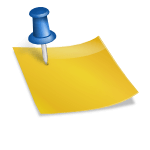The screen appears when the refund request is completed. It takes up to 48 hours, so I have to close it and wait.Click Subscribe and Buy > Check Refund Status.A selection button is created in front of you as your paid purchase is searched at the bottom. If you select the item you want to receive a refund for, the Submit button immediately under the refund request will be activated. Click.Since you are planning to refund your payment details, go to the Subscribe and Buy items and click Request a Refund.When you enter the Request a Refund page and click Start, you will see a menu like the one shown on the right. Click on the question selection section to select an option.But I’m laughing at the answer. LOL. Is there a sequential collection that takes two months? LOL. I tested it and found that it didn’t block the payment of content, but it could be used right away. I doubt it’s linked to the cancellation on iOS. Tidying up. 1. Individual payment for Seezn content for the season through iPhone costs a lot of fees. Even if you apply the kt double discount, it’s more expensive than the 20% discount on Olleh TV. 2. It takes 1 day to complete the processing on a weekday basis, 2 days to cancel the card payment afterwards, and a total of 3 days. 3. I don’t like how the iPhone is paid only with Koko???I’m inquiring about 1:1 inquiries in the season app. I got an answer within a few hours, but KT doesn’t have the right to cancel payment when paying in-app on iOS. So I looked into it, how to cancel payment on iPhone in-app. How to cancel/refund iPhone in-app paymentClick Start Central, click Check Request Status.And in just 23 hours, I got an email. This iTunes store I sent has an update regarding the refund request. I checked it by turning on the Apple support app right away.I chose “Request for a refund” for the problem, and “Select for details” for this item. For your information, other items are “Children/minor bought it without permission, I wasn’t going to subscribe. I wasn’t going to renew my subscription,” etc. Select the most likely reason. Click next button!First thing to do, go to the app store and download apple support. Then an app named “support” will be created on the desktop. When you open the app, you will see a picture on the right, and click the Continue button at the bottom.If you press the item on the requested date, you can see the relevant apps and amounts as shown on the right screen.Although it has won the title as “How to cancel iPhone in-app payment,” be careful not to mention bad reports on Olleh TV/seezn apps. LOL You get a KT membership discount when you pay for movies on Olleh TV. 20% of the content price. A 40% double discount is applied to payments made through the current season’s Seezn app. Of course, there is a condition that the double discount is integrated once a month, but I chose this option because I rarely use the chance. On iOS, however, you can pay with “Coco” no matter what. One COCO is 1 won. It seems that it is because it has the same price standard as cash. The cheapest rechargeable amount is 5,500 COCO/8900 won. I started to get puzzled from here, but I thought I could spend 8,900 won once I paid 8,900 won. LOL But of course not. You could only use 5,500 won worth of content. Coco Payment amount ≠ COCO= Content payment. I can understand up to this point. iPhone in-app payment fees are not the fault of the season. However, even if I add the COCO I bought for the discounted price of 4,000 won and 8,900 won, I cannot pay for the content I was going to see. I can’t watch a movie worth 11,000 won including VAT 4,000 won for kt membership points + 8,900 won for Coco = 12,900 won. I have no choice but to get a refund. But how do I get a refund???